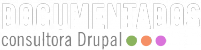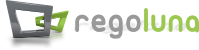Here you will find everything you need to give a session at Drupalcamp Spain 2012. This is an open call of papers and all proposals will be chosen based on people’s votes and the organisation’s criteria.
Important dates
Call for papers ends on September the 5th of 2012.
Drupalcamp Spain 2012 starts on October the 20th of 2012.
Session length
Sessions last a maximum of 45 minutes in total.
The first 30 minutes are for the session itself while the next 15 minutes are spent on questions made by the attendees. After 45 minutes the session must be stopped to allow people to go to their next sessions and allow presenters to prepare for their presentation.
Who can participate and how is the selection process?
It is an open process, so anyone can submit a session proposal.
The period starts on June the 17th of 2012 until September the 5th of 2012.
Selected sessions will be anounced on October the 1st of 2012.
All deadlines are until 23:59h Spanish mainland time.
Sprints have similar time deadlines, but this may be less strict.
Are speakers paid?
Short answer:
No.
Nice long answer:
Proposals are open, the organisation is voluntary and the speakers are highly skilled people who come to the event with the aim to share their knowledge and experiences with the community. Unfortunately we cannot pay them for their contribution, but their ticket fee will be free of charge.
Then, ¿what is the benefit of presenting at Drupalcamp Spain 2012?
It is a great opportunity to get yourself known to a wide range of companies and professionals.
Most of the sessions will be recorded and therefore your knowledge will be spread globally.
What should I keep in mind when submitting a session?
Keep in mind that the presentation should cover a technical, Drupal related topic. This includes topics regarding coding, modules, site building and configuration.
Clearly indicate whether your session is aimed at beginning developers, intermediate developers or experts.
If you are unsure whether the topic you wish to present fits the programme, submit your proposal anyway. The organisers will further assist you.
While we understand that it’s not always possible to know exactly what you’ll be talking about months in advance of a conference presentation, especially when dealing with fast-moving technologies like Drupal, we do ask that speakers think carefully about their intended audience and what they want attendees to take away from their session when formulating their proposals.
The best panels and presentations are the ones where the presenter devotes a significant amount of time to the process of developing their session.
When making your submission, be sure to identify a single point of contact for your session. If you end up not being able to attend, we may cancel your session and replace it with another, even if you are able to find a substitute presenter.
You may be asked if you are willing to work together and/or combine your session with another presenter.
We may check in with you in the weeks leading up to the conference to make sure that your session preparation is going well and you have everything you need.
If your session is selected for Drupacamp Spain 2012, you will have access to the preparation Room, a special speakers-only room that provides a place for presenters to go over their slides and make any final preparations before the start of their session.
You will need to provide your own laptop for your presentation. Presenters will be provided with projector specifications and slide templates in a variety of commonly-used formats. Even if you do not use the provided templates, presenters are asked to use special opening and closing slides to assist in the creation of session videos and enable audiences to submit feedback.
Which languages are available for the sessions?
English and Spanish.
Presenters should keep in mind that the Drupalcamp Spain 2012 is an international event that attracts diverse people from a wide variety of ethnic, cultural, and religious backgrounds. Speakers should avoid humor that occurs at the expense of any individual or group of individuals or that relies on stereotypes about culture, religion, race, ethnicity, gender, or sexual orientation. Speakers should strive to use professional language and avoid profanities.
What are some tips I should follow for creating slides?
A key element of your presentation is your slide preparation. The audience will base its evaluation of you and your subject matter partly on the appearance of your images. An attractive, legible, and organized presentation will reflect positively on the content, and therefore on you. Please review these basic guidelines to ensure that your presentation is the best it can possibly be.
Timing
Find out how much time is allowed for your presentation. Plan your talk and the number of slides to allow for a relaxed pace. Think of what you would change if the presentation had to be shortened or lengthened. Practice your talk before the conference. Time yourself. Force yourself to slow down a little. A rushed presentation will create more stress for you and won't be compelling.
Legibility
The session rooms are large, and your presentation must be legible from the back row. If you can stand two meters away from your computer's monitor and easily read your slides, your text is large enough. To achieve this, limit each slide to eight lines of text or less and limit each line of text to 30 characters or less. Use a bold typeface, no smaller than 28 points, with generous line spacing.
Use key words, so that your slides will be quick and easy to read. You want the audience to hear your presentation, while the slides accentuate the points to remember. Use standard fonts. That way your presentation will be truly portable. Incorporate only the essential parts of a diagram and simplify whenever possible. While it is tempting to include detail for the sake of accuracy, too much will make the slide difficult to read and become a distraction. Break up complex diagrams into sections if you can, so that each section can be made larger and therefore more legible.
Capitalization
Avoid the use of ALL CAPITAL letters. Words written in ALL CAPS are harder to read and take up more space on the screen. Use bold face and italics for emphasis, or use a bright color such as yellow text when normal body text is white. Underlined text is not recommended.
Color and Contrast
Make good use of color and contrast. Dark backgrounds tend to be easier to view, especially with light text and graphics. Good background color choices are black, blue, maroon, or gradient dark colors. Good text colors are white or yellow. If you use a light background, use black or very dark text and graphics.
Maintain consistency throughout your slides. Using the same background color, text size, text color, and uniform fonts throughout all the slides makes it easier for the audience to follow the flow of your ideas.